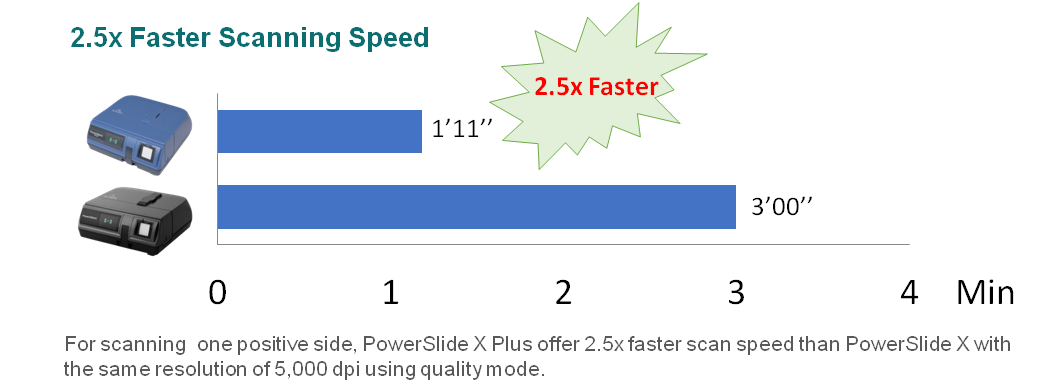PowerSlide X Plus
▪ 自動批量掃描 135 個已安裝的載玻片
▪ 10,000 dpi / 真彩色
▪ 4.2 動態範圍
▪ 最佳亮度 - 自動曝光
▪ 紅外除塵/划痕去除 - Magic Touch
▪ HDR - 多次曝光
▪ 顏色重建 - 自動顏色
▪ 降噪
▪ 支援 DNG
▪ 支持Mac/Windows
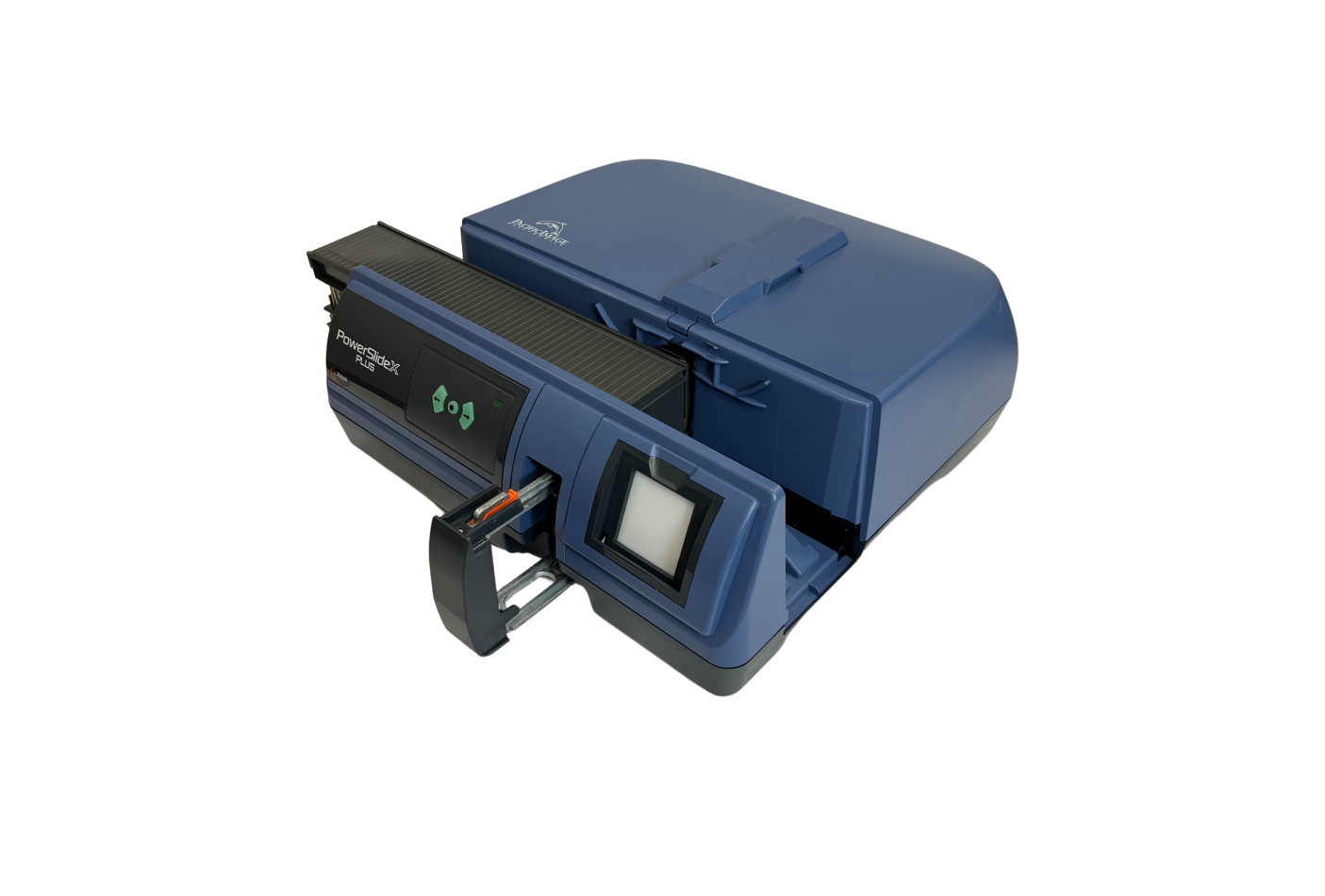
▪ 自動批量載幻燈片掃描 - 通過附帶的載玻片盒,
PowerSlide X Plus 能夠一次不間斷掃描多達 50 張幻燈片。
▪ 10,000 dpi 分辨率,真彩色 - 與大多數 DSLR 或 CMOS 掃描儀 使用 Area CMOS Bayer 模式來模擬 RGB 不同, Pacific Image 的所有底片掃描儀均使用真正的 RGB 線陣 CCD 進行掃描, 這有助於 PowerSlide X Plus 提供高品質135幻燈片的掃描能力。
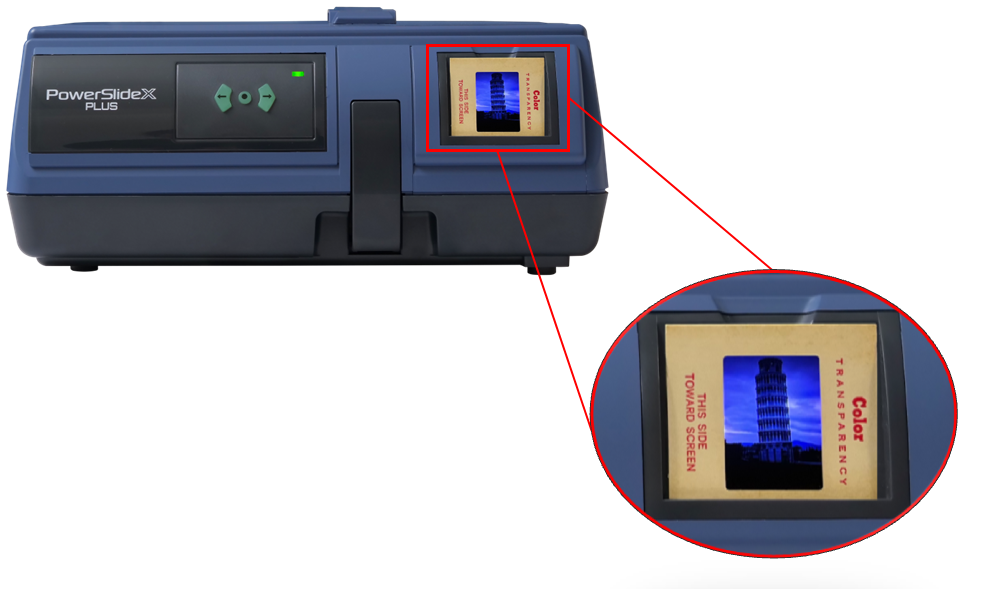
▪ 用戶友好的使用感受
1. 快速幻燈片查看器 - PowerSlide X Plus 內置迷你燈板,使用戶可以在掃描前方便地查看幻燈片圖像。
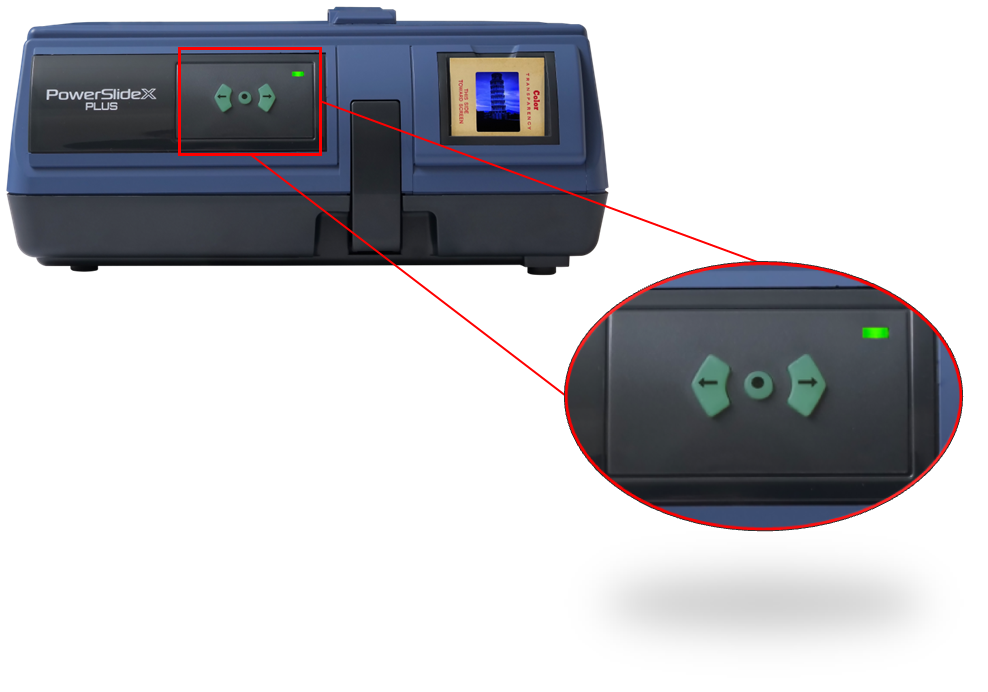
2. 手動前控制面板 - 用戶可以通過控制面板上的按鈕來前進或後退滑動托盤。
3. 一次掃描按鈕 - 通過按下一次掃描按鈕,用戶可以體驗更快的掃描過程。 ▪ 增強的掃描速度 - 對於掃描正片,PowerSlide X Plus 的掃描速度比之前的 PowerSlide X 快 2.5 倍,分辨率相同為 5,000 dpi。
▪ 增強的軟體支持
A。最佳亮度 - 自動曝光技術可實現最佳亮度,有助於圖像既不會太暗也不會太亮。
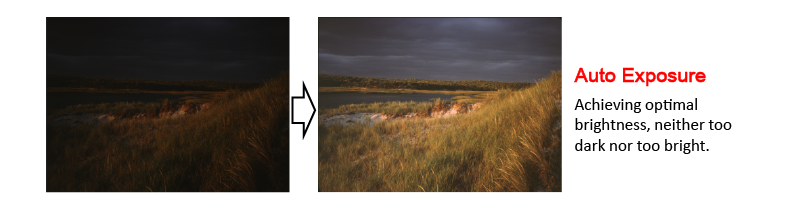
B. 減少Bleaching - 自動對比度技術使圖像中的高光顯得更亮,陰影顯得更暗。
C。紅外灰塵和划痕去除 - Magic Touch 技術可在最終圖像掃描中消除底片中的缺陷,
例如灰塵或刮痕。

D.最佳動態範圍 - Multipass Xposure 技術多次掃描每個幀或幻燈片 增強黑暗區域的細節,而不會犧牲明亮區域。
E.更高的色彩精度 - 精確的色彩調整,產生具有最佳亮度、對比度和飽和度的鮮豔圖像。
 F。數字降噪 - 隔離和管理高光和陰影區域的噪聲/顆粒,而不犧牲圖像細節。
F。數字降噪 - 隔離和管理高光和陰影區域的噪聲/顆粒,而不犧牲圖像細節。

G. 修復退色膠捲的影像色彩 - 由於放置時間較長導致膠片褪色,我們擁有獨特的技術來修正這個問題。
 h。支援DNG檔案格式 - 保留原始圖像。用戶可以進行後製加以改造喜歡的圖像, 而不會出現失真。
h。支援DNG檔案格式 - 保留原始圖像。用戶可以進行後製加以改造喜歡的圖像, 而不會出現失真。
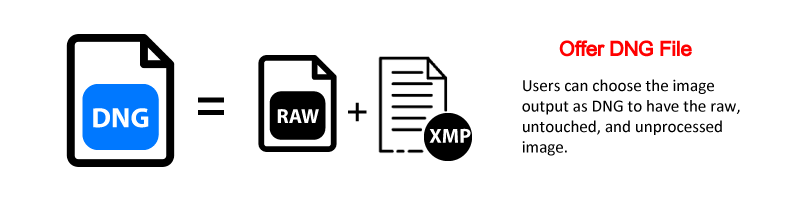 何謂"DNG"?可以點選以下連結看看Adobe的官方解釋: https://www.adobe.com/tw/creativecloud/file-types/image/raw/dng-file.html
最低系統要求
個人電腦
• Windows 7/8/10/11、32 和 64 位
• RAM:至少 4GB(強烈建議 8 GB 或更高)
• 硬盤可用空間:50 GB 或更多
蘋果
• 操作系統:Mac OS X 10.13(最低),不支持 PowerPC 芯片
• RAM:至少 4 GB(強烈建議 8 GB 或更高)
• 硬盤可用空間:50 GB 或更多
何謂"DNG"?可以點選以下連結看看Adobe的官方解釋: https://www.adobe.com/tw/creativecloud/file-types/image/raw/dng-file.html
最低系統要求
個人電腦
• Windows 7/8/10/11、32 和 64 位
• RAM:至少 4GB(強烈建議 8 GB 或更高)
• 硬盤可用空間:50 GB 或更多
蘋果
• 操作系統:Mac OS X 10.13(最低),不支持 PowerPC 芯片
• RAM:至少 4 GB(強烈建議 8 GB 或更高)
• 硬盤可用空間:50 GB 或更多
| Scanning Media | 135 Mounted Slides |
| Resolution | 10,000 DPI |
| Dynamic Range | 4.2 |
| Advanced Features | Auto Batch Slide Scanning (Max: 50 slides at a time) |
| User friendly interface |
• Slide Viewer • One Button Scan • Manual Front Control Panel |
| Light Source | White and Infrared LED Array |
| Sensor | Linear Array Color CCD |
| Data Conversion |
48 Bits per Pixel (color mode) 16 Bits per Pixel (grayscale mode) |
| Image File Format | JPG, TIF |
| Scanning Area | 37mm x 37mm (H x W) |
| Interface | USB 2.0 |
| Power Supply |
Input: AC 100-240V; 50/60 Hz Output: 12V DC / 1.5A |
| Accessories | • 50 Slide Magazine • Wall-Mount Adapter • USB 2.0 Cable • Quick Installation Guide |
| Dimensions | 11.8 x 11.4 x 5 inch (300 x 290 x 125 mm) |
| Net Weight | 5.51lb (2.5 kg) |
| OS |
Windows 7/8/10/11 Mac OS 10.13 (minimum) |
| Hardware Requirements |
Windows Mac |
使用前請先詳閱公開說明書:
/archive/scanner/PIE_QIG 2021 ENGLISH_2021_12_17.pdf
Open a Mac app from an unidentified developer – Apple Support (UK)
驅動程式 : Mac OS 10.13
- Rectify Crop errors.
- Improve the film loading process, fix issues related to film misalignment.
- Address cropping problems caused when using the CyberView UI for zooming, resizing, and rotating.
- Enhance the clarity of options displayed on the Preference page.
- Rectify the slowdown issue when Multi Exposure is enabled.
- Correct the issue of frequent crashes in M1 & M2.
驅動程式 7/8/10/11 32 & 64 bit
- Rectify Crop errors.
- Improve the film loading process, fix issues related to film misalignment.
- Address cropping problems caused when using the CyberView UI for zooming, resizing, and rotating.
- Enhance the clarity of options displayed on the Preference page.
- Rectify the slowdown issue when Multi Exposure is enabled.
- Introduced the Faded Film Color Restoration feature to correct the color of film that has turned yellow due to its age.
- Added the DNG format, making the images more suitable for editing using Adobe software.
- Resolve the issue of incorrect positioning when using 'Image Adjustments' function with zoom In/Out.