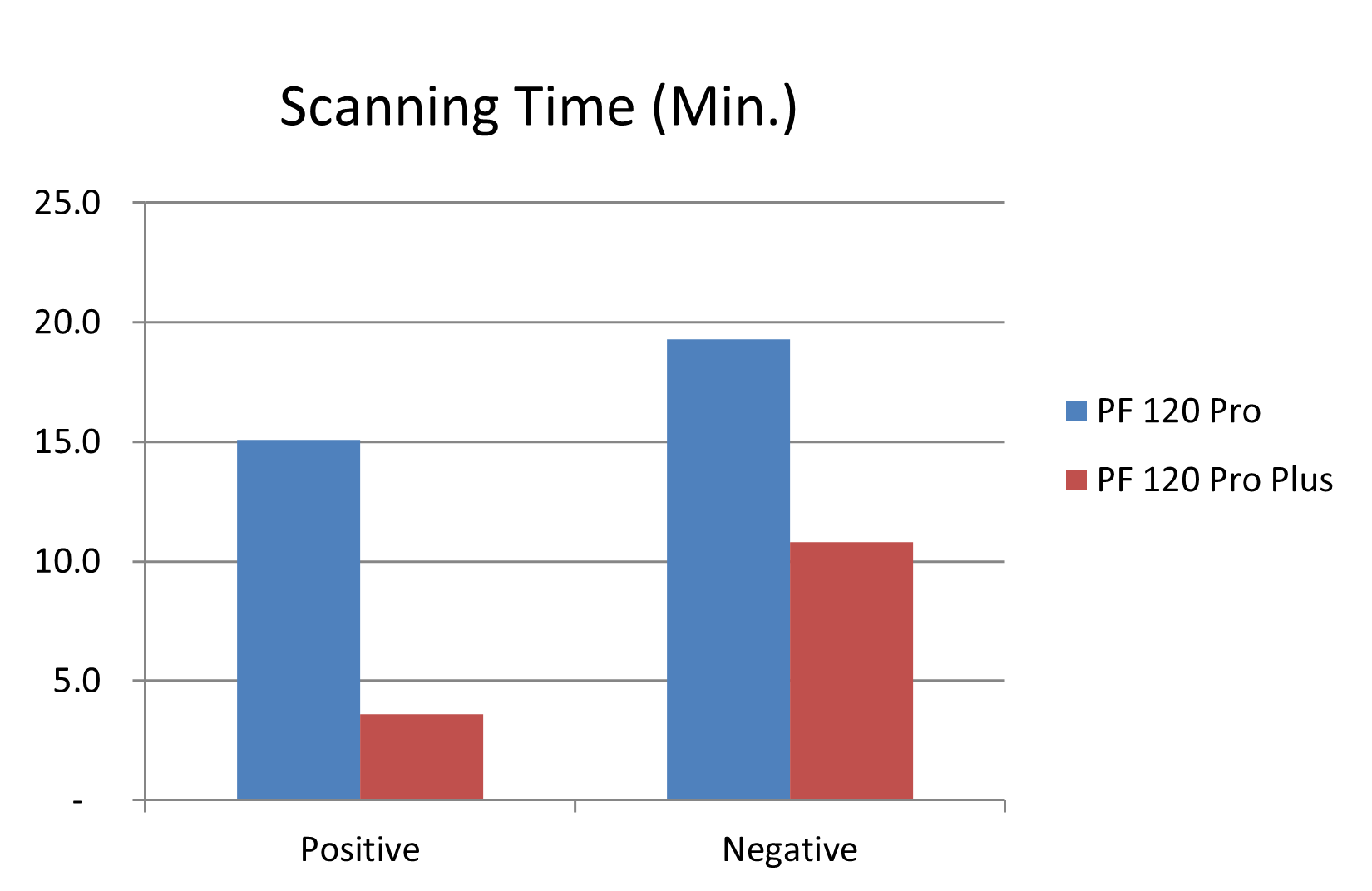PrimeFilm 120 Pro Plus
▪ 支持 120 底片
▪ 135 底片和幻燈片
▪ 6,400 dpi,真彩色
▪ 最佳亮度 - 自動曝光
▪ 紅外除塵/划痕去除 - Magic Touch
▪ HDR - 多次曝光
▪ 顏色重建 - 自動顏色/褪色膠片顏色校正
▪ 降噪 – DNR
▪ 圖像處理工具 – 色調/直方圖/伽瑪曲線/色彩平衡
▪ 快速/高質量掃描模式
▪ 支持Mac/Windows
▪ 支持多種行業標準底片 - 借助全新 PrimeFilm 120 Pro Plus,
我們不僅擁有與專用 135 底片和幻燈片掃描相同的功能和質量,
而且還包括多種專業中畫幅
120薄膜有 6 x 4.5 、6 x 6 、6 x 7 、6 x 9 和 6 x 12 不同尺寸。

▪ PrimeFilm 120 Pro Plus 使用真正的 RGB 線陣 CCD 進行掃描 ,可提供高質量的掃描在空間和顏色強度分辨率。6,400 dpi,真彩色 - 6,400 dpi,真 彩色 - 與大多數 DSLR 或 CMOS 掃描儀使用帶有拜耳模式的區域傳感器來模擬 RGB 不同. ▪ 一鍵掃描 - 只需插入膠片托盤並按下 PrimeFilm 120 pro Plus 前面的按鈕, 用戶即可體驗快速輕鬆的掃描過程。 ▪ 增強圖像處理 A。最佳亮度 - 即使底片曝光不足,自動曝光功能也會根據預掃描圖像調整曝光時間來實現最佳亮度。

B. 減少漂白 - 自動對比度技術使圖像中的高光顯得更亮,陰影顯得更暗。

C。紅外灰塵和划痕去除 - Magic Touch 技術可消除最終圖像掃描中底片上的缺陷,例如灰塵或划痕。

D.最佳動態範圍 - Multipass Xposure 技術多次掃描每個幀或幻燈片,以增強黑暗區域的細節,而不會犧牲明亮區域。
E. 更高的色彩準確度 - 準確的色彩調整,產生具有最佳亮度、對比度和飽和度的鮮豔圖像。

F。數字降噪 - 隔離和管理高光和陰影區域中的噪聲/顆粒,而不會犧牲圖像細節。

G。泛黃底片顏色校正 - 由於底片放置時間較長,它會褪色。我們擁有獨特的技術來解決這個問題。
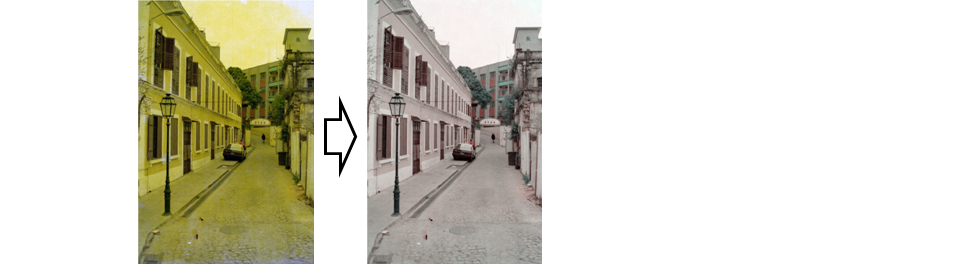
▪ 圖像處理工具 - 提供多種圖像處理工具,以便用戶可以輕鬆生成自己的個性化色彩表達。
A。色調 - 立即調整併查看 8 種不同的顏色變化
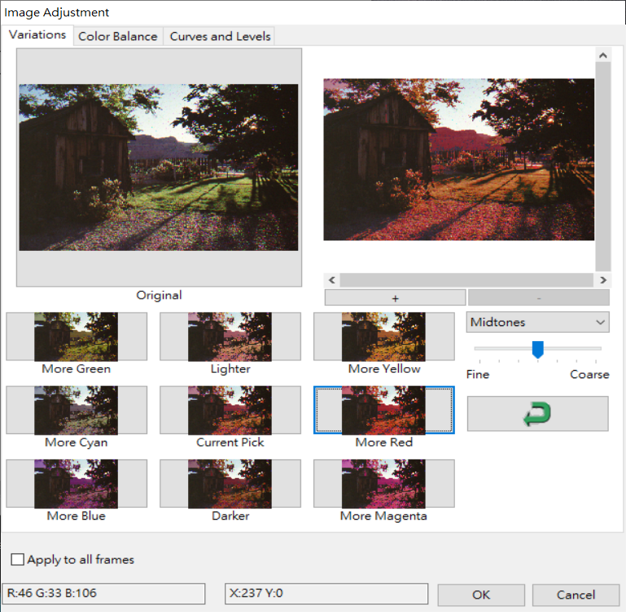
B.直方圖和伽瑪曲線 - 調整伽瑪曲線以直接查看與圖像的差異。
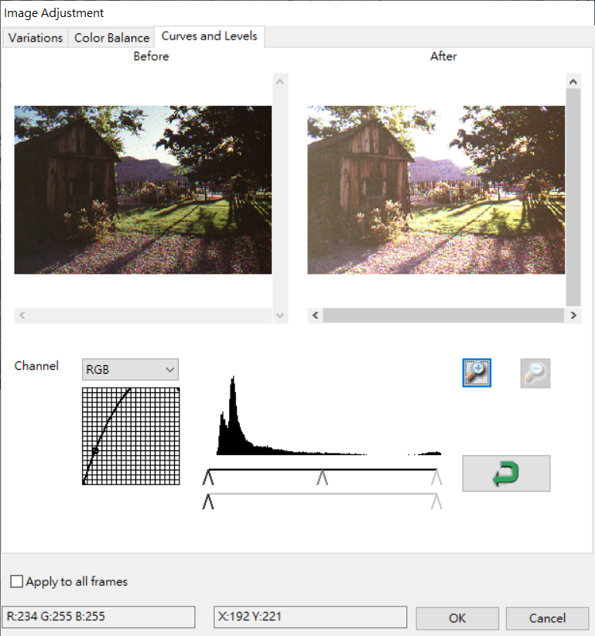
C. 色彩平衡 - 更多參數供用戶調整圖像性能。
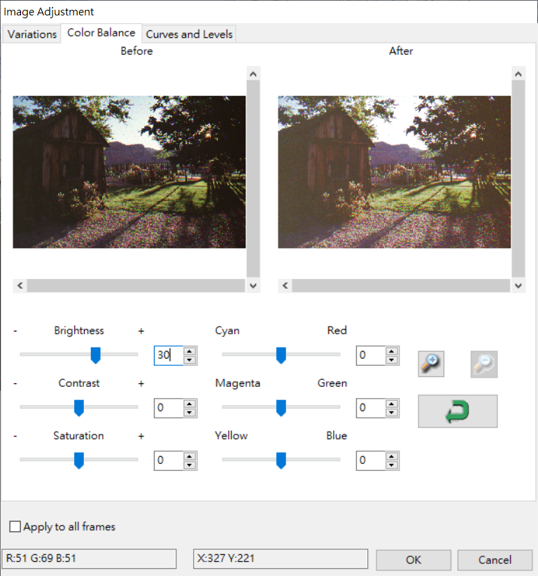
▪ 快速/優質模式—近4倍的速度差異為用戶在掃描時間和高質量圖像上提供了更大的選擇差異。
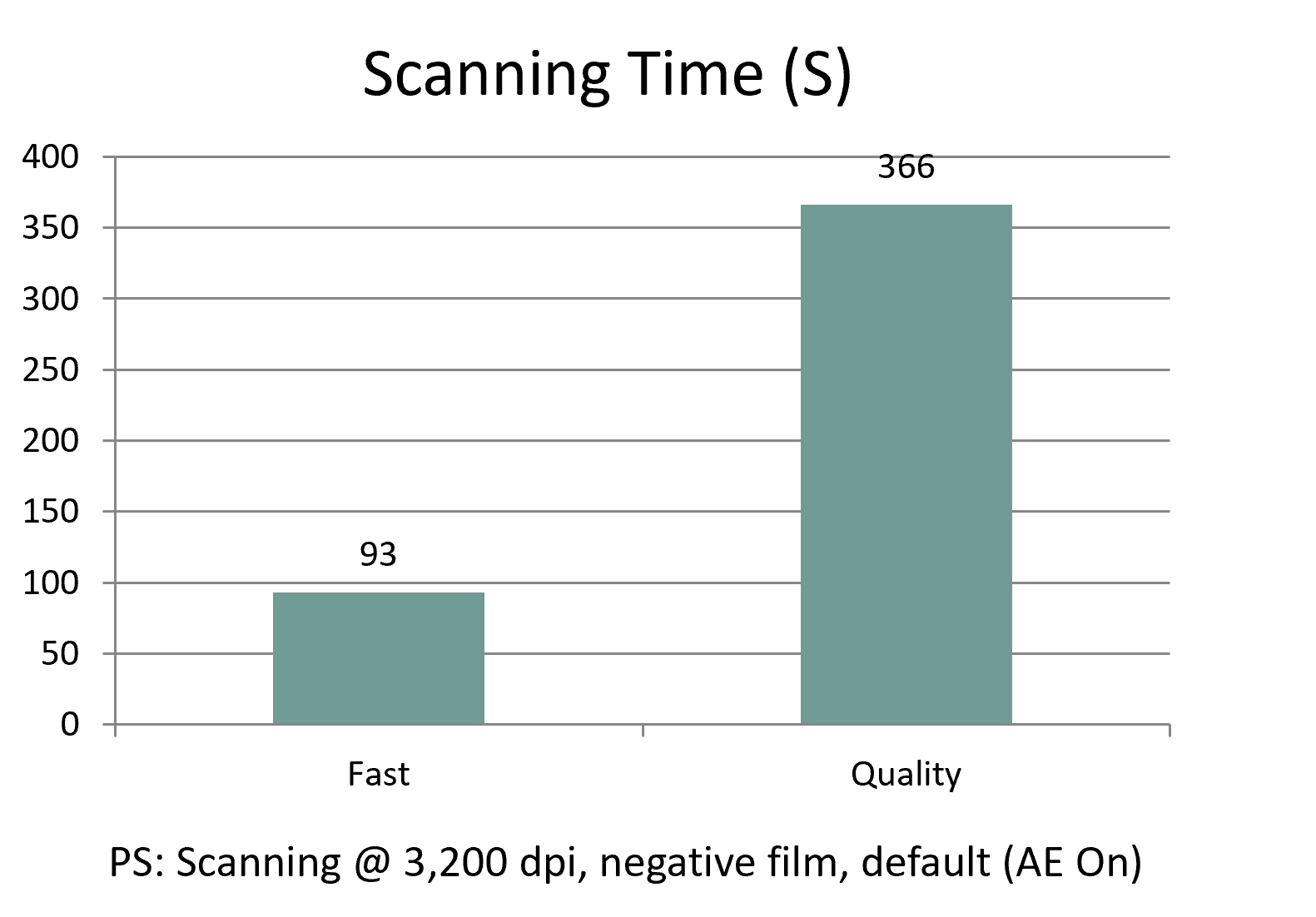
▪ 與上一代相比提高掃描速度.
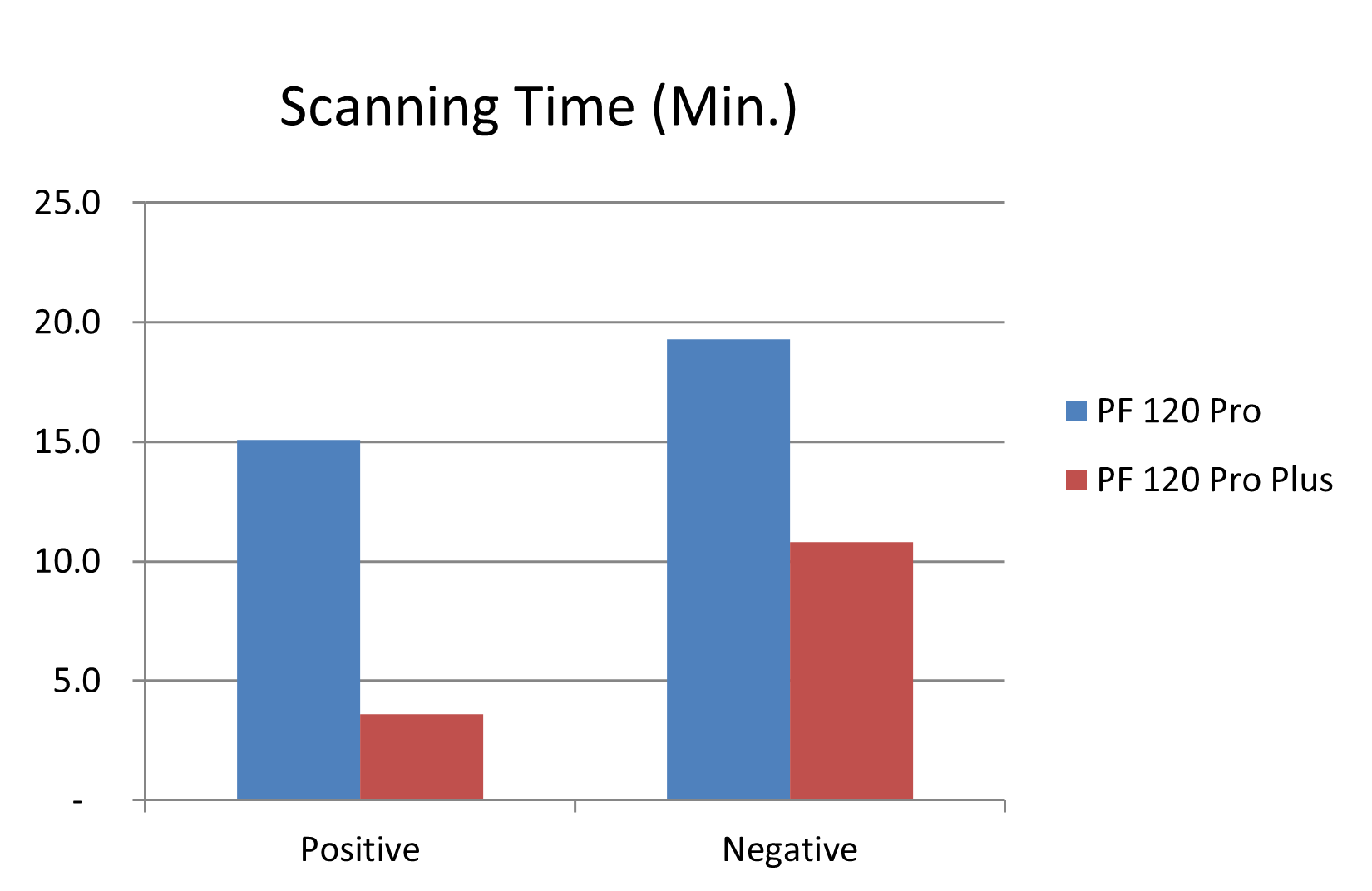
▪ 與上一代產品相比,掃描聲音降低了 3~4 dB。
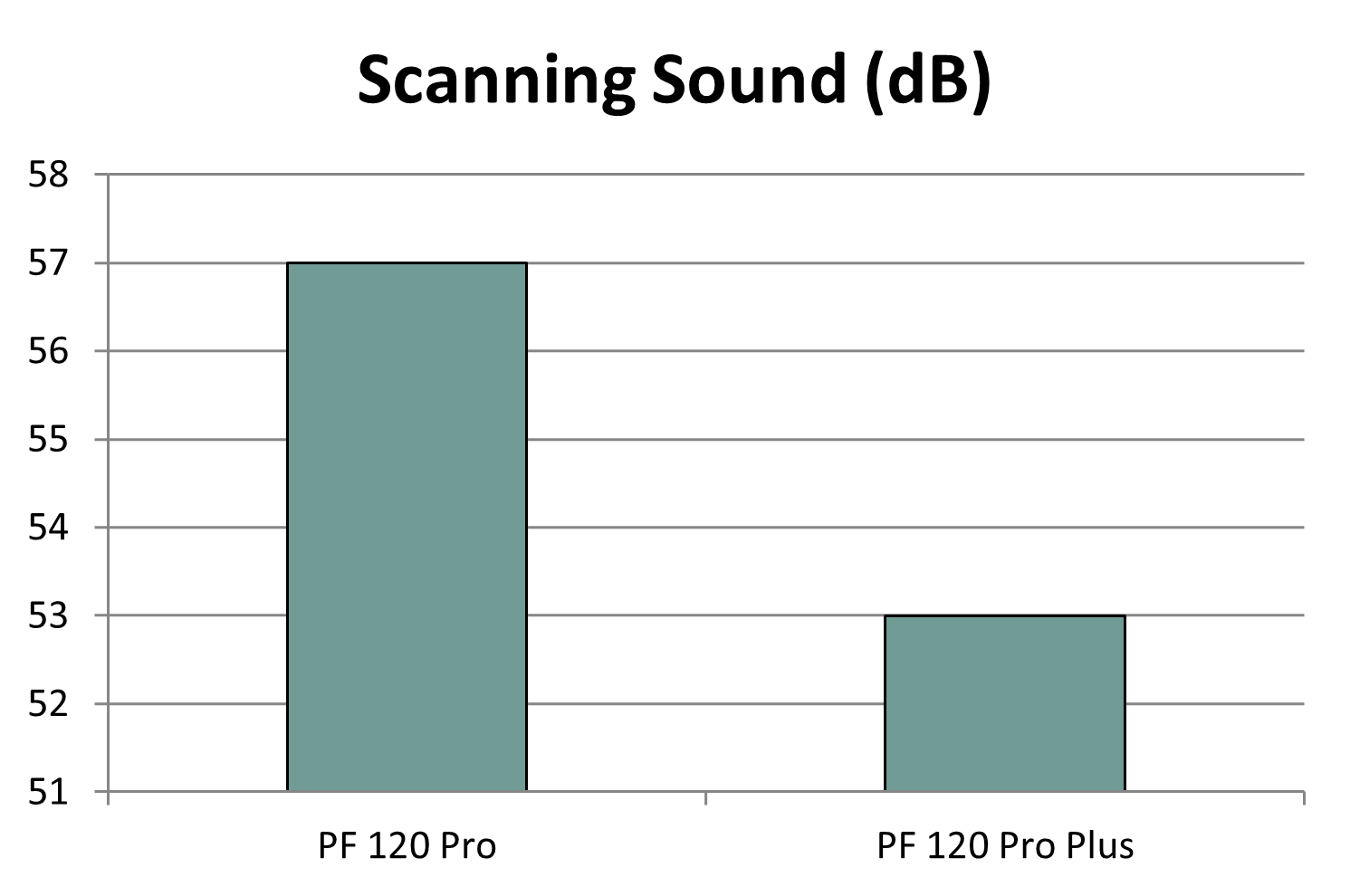
PC
• 支持Windows 7/8/10/11
• RAM 最低 4 GB
• 硬盤可用空間 50 GB 或更大
OS處理器 (Apple)
• Mac OS X 10.13(最低),不支持 PowerPC
• RAM 最低 4 GB
• 硬盤可用空間 50 GB 或更大
| Scanning Media |
Media: Negatives and Positives, in Color and Monochrome. 135 Film: 1 Strip of 1-6 Frames (max.) 135 Slides: 1- 4 Slides with Mounts. Medium-Format Film: 1-2 Frames (6 x 4.5),1-2 Frames (6 x 6), 1 Frame (6 x 7, 6 x 8, 6 x 9, 6 x 12 ) |
| Resolution | 6,400 DPI |
| Dynamic Range | 4.2 |
| Advanced Features | Manual Film & Slide Scanning |
| User friendly interface |
One Button Scan |
| Sensor | 3 line R, G & B linear CCD sensor |
| Light Source | White and Infrared (IR) LEDs |
| Output | Full Color or Gray scale at 8 or 16 bits per Channel |
| A/D conversion | 16 Bits per Channel (i.e. 48-bit) |
| 傳輸介面 | USB 2.0 Only (USB 1.1 not supported) |
| 電源支持 |
Input: AC 100-240V; 50/60 Hz Output: 12V DC / 1.5A |
| Accessories |
• Film Holder • Medium Format Film Holder |
| Dimensions | 15.7 x 7.8 x 6.3 inch |
| Net Weight | 12.3lb |
| 系統要求 |
Windows 7/8/10/11 Mac OS 10.13 (minimum) |
| 硬體要求 |
Windows • RAM: 8 GB Minumum
Mac • RAM: 8 GB Minumum |
下載前請詳閱公開說明書:
/archive/scanner/PIE_QIG 2021 ENGLISH_2021_12_17.pdf
Open a Mac app from an unidentified developer – Apple Support (UK)
驅動程式 : Mac OS 10.13
- Improve the vibration and noise during the scanning process.
- Address the cropping issues occurring when using the
- Enhance the clarity of the options displayed in the Preference page.
- Rectify the slowdown issue when Multi Exposure is enabled.
- Correct the issue of frequent crashes in M1 & M2.
驅動程式 : Windows 7/8/10/11 32 & 64 bit
- Rectify the issue of incorrect cropping area in the Preview viewer when performing zooming, resizing, and rotation transformations
- Improve the vibration and noise during the scanning process.
- Address the cropping issues occurring when using the
- Enhance the clarity of the options displayed in the Preference page.
- Rectify the slowdown issue when Multi Exposure is enabled.
- Resolve the issue of incorrect positioning when using 'Image Adjustments' function with zoom In/Out.